Physical Address
304 North Cardinal St.
Dorchester Center, MA 02124
Physical Address
304 North Cardinal St.
Dorchester Center, MA 02124
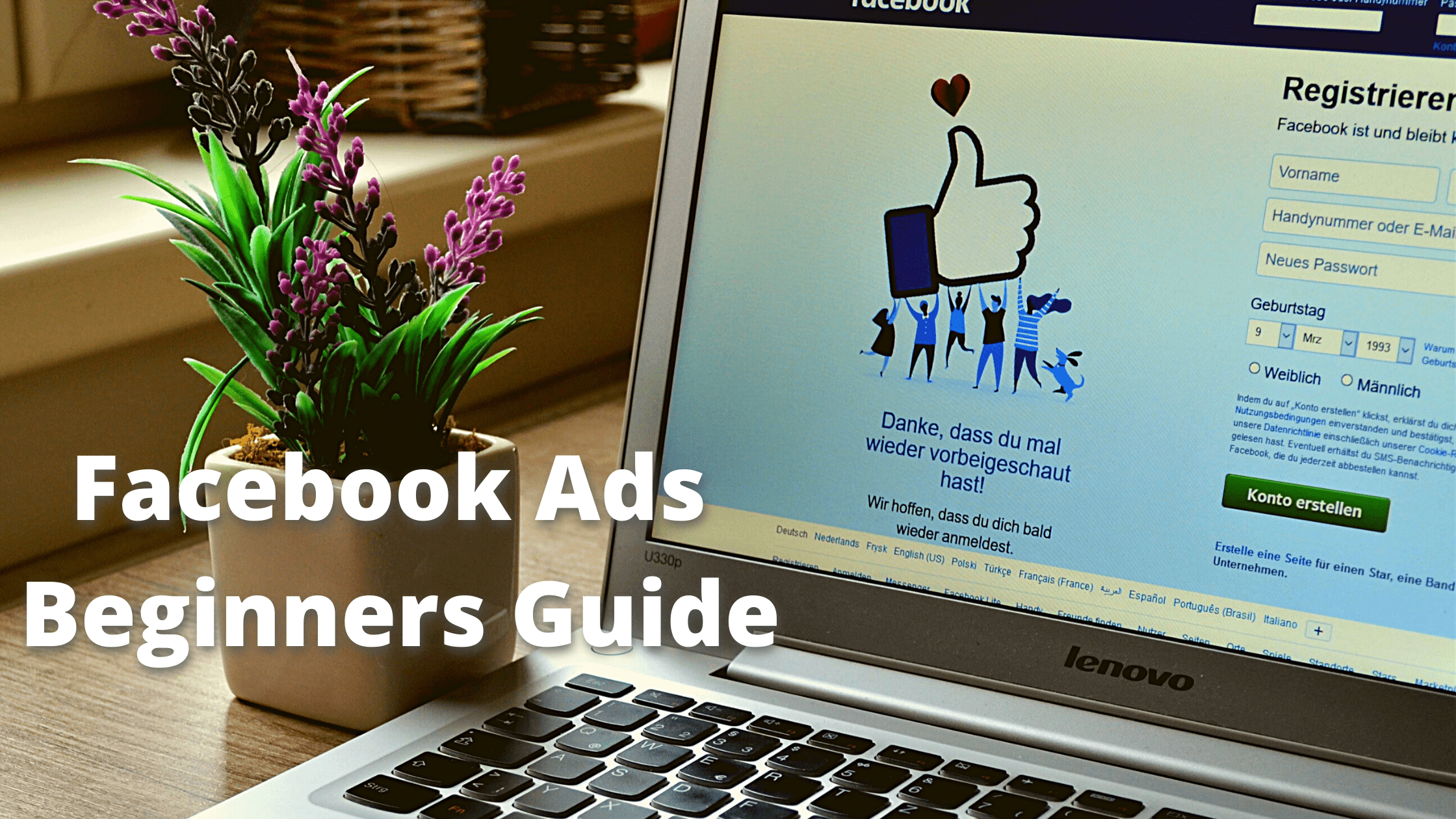
Facebook Advertising is one of the most remarkable social media marketing (advertising platforms), but many times beginners & small businesses find Facebook ads intimidating.
Initially, once you first encounter the Facebook Ads Power Editor, you will be overwhelmed by the platform.

There are so many options for us to choose from while using Facebook ads.
Gradually when you start using the Facebook ads dashboard and launch your first campaign, you will get the hang of it, and your life becomes easier as you have figured how to use the tool.
I’m Going to show you a step-by-step guide to launch your first campaign on Facebook.
Facebook is one of the biggest social media platforms, as we all know. Facebook Has the highest audience with various interests.
Facebook Ads helps you to showcase your products to an audience who have an interest in your products.
Facebook Ads work on Interest-based Targeting.
Suppose you want to show your ads to someone in California who’s is into vegan products.
You may easily showcase your products only to the people living in California and who are into the vegan diet.
You may also showcase your ads to people who interact with your business pages & websites by using a remarketing campaign.

Before getting started with Facebook Ads Dashboard, the first thing we have to do is develop an ad strategy.
Deciding on An End Goal for a marketing Campaign helps a lot in generating the desired results.
The biggest mistake people make is targeting everyone on Facebook without choosing any interests.
Ask the following questions before launching an ad?
The first thing you will do is while creating a Facebook ads campaign is to choose the objective of your ad campaign.
It is crucial to choose the right objective Facebook’s Ad algorithm will optimize your ads based on the objective you choose.
If you choose the right objective for your ad campaign your CPC will be lower as people interact with your ads.
If your brand is new in the market and people don’t know about your business.
Then you have to drive the brand awareness objective so that people get aware of your brand.
You could do brand awareness using a portfolio video of your business or image banners mentioning launch offers.
The people Who interact with your ads for video or images become your targeted audience.
You may re-market them using Facebook pixel and show your ads to the interacted audience who have moved from cold to warm as they have interacted with your ads.
Once the audience is aware of your products or services, you may drive the engagement or selling campaigns to drive sales or conversions.
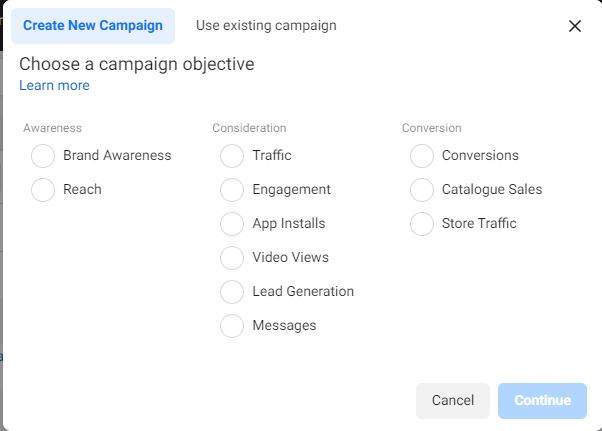
You may Choose the below objectives from the Facebook dashboard.
Choose the objective based on your goals. Suppose for example you run an eCommerce store.
You Can run a conversions campaign & catalog ads to drive visitors to the store, and they can make a purchase.
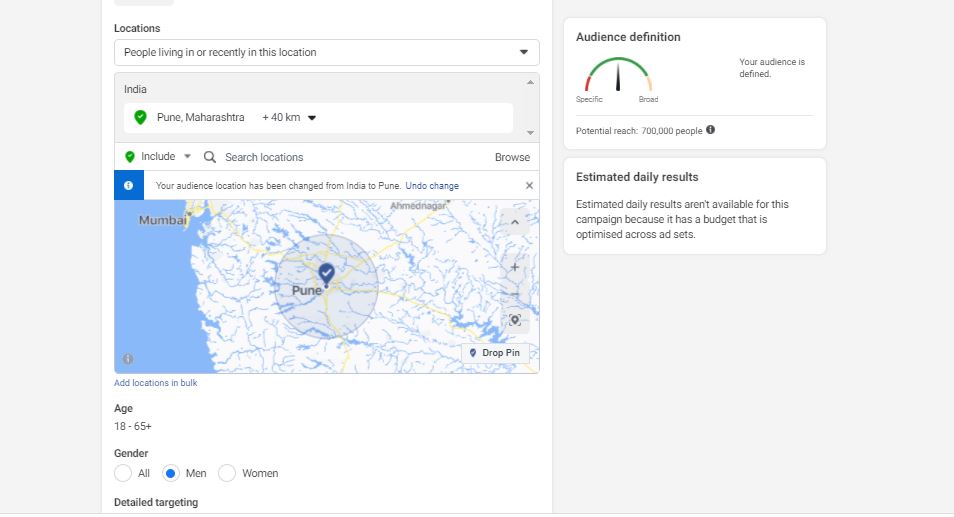
You can create your ad campaign based on the demographics of your audience & their interests. What is the age group you want to target
You may use the following options?
Custom audience:- this audience can be your people who have interacted with you on your store, Facebook pages & Instagram pages.
lookalike audience:- As the name suggests Facebook will build a lookalike audience based on the audience who have interacted with your ads.
Demographic targeting
location Targeting
Interest/Behavior targeting
In this step, you will choose where your ads have to be shown.
The placements option you get is
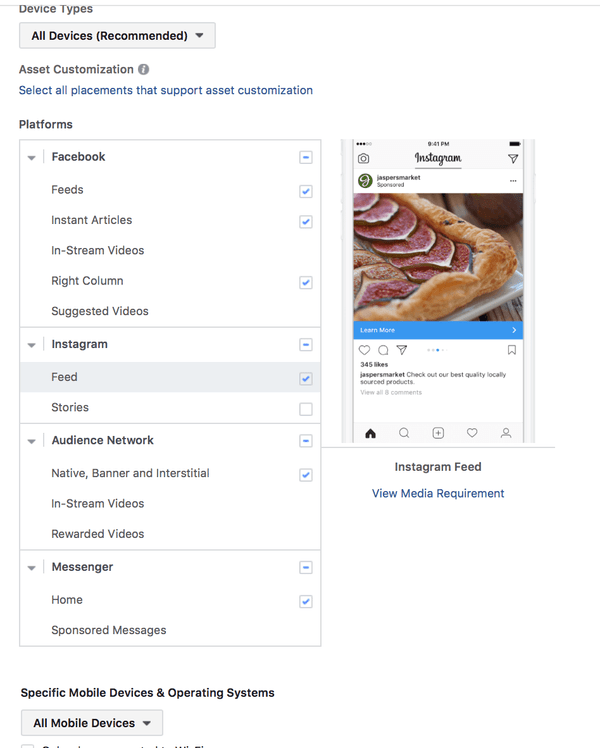
Feed placements
Instant Articles
in-stream video ads
Right Column
Suggested Videos
Feed
Stories
Reels
Audience Network
native, banner, and interstitial
instream videos
Rewarded Videos
Messenger
Home
Sponsored messages
You can opt for mobile-only, desktop-only, or both desktop and mobile.
You Have multiple options on Facebook, several on Instagram, and the audience network.
In this section, you will choose your budget, schedule your ads.
you may choose between a daily budget and a lifetime budget.
You may choose a specific start and end date for your ads.
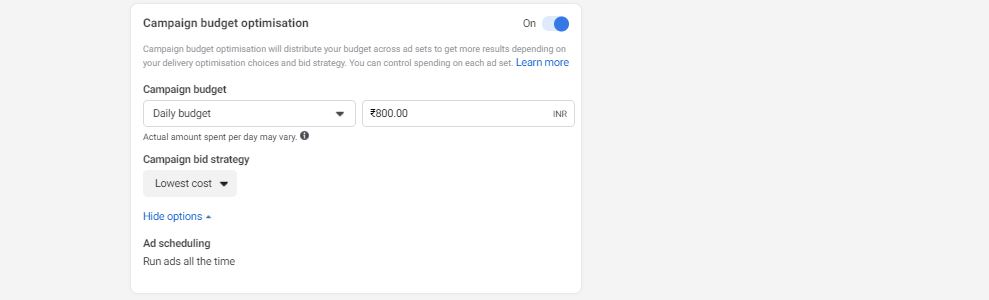
You may use the default automatic bidding setup by Facebook initially as you are new to the platform.
Once you get a hang of it you may switch to manual bidding.
You may choose what you are bidding for, link clicks, or impressions.
You can Set a Cap on your daily ad spend.
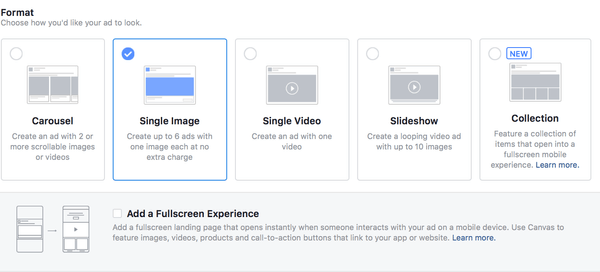
In the destination section, you will put your website link or landing page link. This is the page you want your visitors to land when they click your ad.
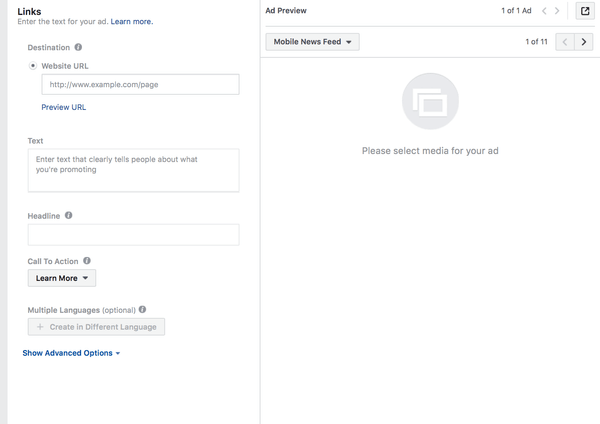
You may add a description of your ad
Place a headline
Use a CTA Button
Click submit button for your ad to be published
Facebook initially reviews your ads and approves the ad.
Once Ad is approved, your campaign is live.
Monitor your campaigns For the following
Impressions
Clicks
Reach
CPC-Cost Per Click
Frequency- I would recommend setting frequency as only once.
your ads will be shown only once to a single user.
Ad relevancy score.
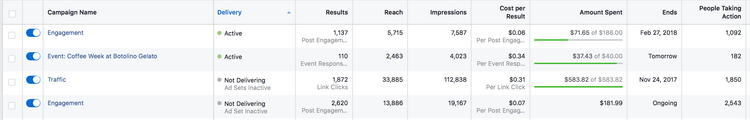
It usually takes 24 hrs to reflect results. Make sure that you are running your ads for at least two days or till a week.
To get the relevant stats.
Once you have statistics of your ad campaign
You can measure your ad campaigns based on results.
What is the Conversion rate, how many sales or leads have you got?
What is the reach your ads received
How many Clicks you received on your ads
How many impressions have your ads received?
You may calculate CPA using the below formula:
CPA= (Total amount spend/total Sales or conversions)
You May calculate CTR using the below formula :
CTR= ( Total clicks/ total impressions)* 100
You can measure the success of your ad campaigns based on Lower CPC, how many sales you made, or leads your generated.
After you’ve started your campaigns, monitor them carefully. Some campaigns may start to see increases in CPC after the frequency gets too high and others may start at a significantly higher CPC than you’d expect. Others may just not be performing the way you’d like.
Facebook’s Ads Manager will show you the details of all of your active campaigns. Watch the CPC, frequency, relevance scores, and the number of actions taken particularly carefully. These are the most crucial metrics.
Note: It is crucial to Read Facebook ad Policies Before launching Your ads